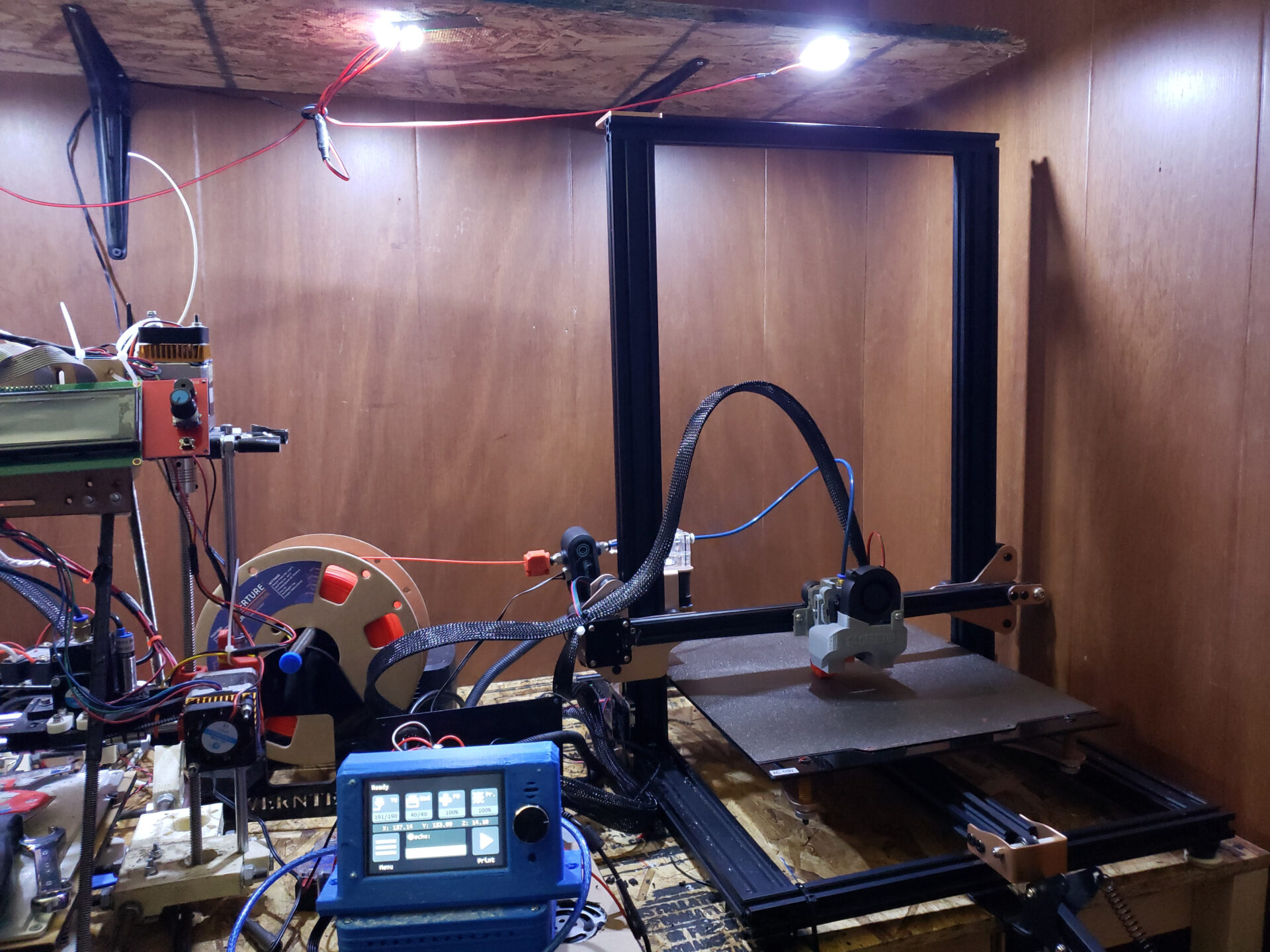Wow, that went poorly. And maybe still isn’t going great.
The first big problem was plastic seep. The crappy cheap heat break I used was not machined flat properly on the end that is supposed to mate with the nozzle, pretty sure it wasn’t the Bondtech CHT nozzle. Of course with the silicone sock this wasn’t visible until it was a real mess. Unfortunately a genuine E3D heat break is nearly $40, for a tiny little piece of metal. That is way too much no matter how good there stuff is.
So the new genuine E3D heat break solved the seep problem but we’ve only scratched the surface. This extruder is really disappointing. I like this dual gear design a lot however this one is trash. It jammed constantly on me and it was a nasty jam as well. It would actually produce a knot inside the body of the extruder which would require me to disassemble the entire thing and cut the knot out. This tells me the filament path is not completely constrained. I’ve never had this issue with any of these style extruders before even when running TPU.
Now we’re running a transparent cheap BMD extruder knockoff and it works great again. Being transparent is nice as well, I can actually tell where the filament is at.
The next problem was the filament runout sensor. Did I say was? I mean is. I like this thing in concept. Detecting jams, not just filament runout, is a great idea. However I seem to be getting a lot of false positives. So far I don’t have a fix for this.
And the next problem. I’m occasionally getting layer shifts. I went through a lot of parts trying to pin this down. It’s likely all of them were related. This printer has a lot of hours on it and that means a lot of wear. The rubber rollers are mostly flat now. The belts look ok. Both were very loose. I have replacement rollers but I haven’t opted to replace those yet, I just tightened everything up. This cleared up most of the layer shifts however I was still getting one here and there.
TMC2209
Sometimes I have a tendency to be lazy. It’s not lazy in a traditional sense, more like I will go with my gut rather than researching something. 99% of the time my results are pretty solid, I assume thanks to experience my gut feeling is fairly accurate. Everyone once in a while though I will completely miss gauge something. 900ma is not sufficient current to push1.5a nema17 stepper motors. Interesting though, it’s almost enough. There was no apparent deficiency with the current driving the motors. If you’re familiar with TMC2209 stepper drivers you’ll be aware the “vref” or actually current delivered to the motor is configured in the Marlin firmware. The default is 800. I turned it up to 900 but it still wasn’t enough.
One additional tricky thing is I don’t have any idea what the motor specs are. I’m guessing they’re 1.5 amp peak because they’re cheaper and this is/was a cheap printer. This could be a challenge for anyone trying to upgrade an “off the shelf” printer like this. There is a way to get a good estimate of the printer though. Assuming the printer manufacturer bother to set it up correctly and used ramps motor drivers. You can measure the voltage across the VREF potentiometer on the driver and do some math to see what they set the current to. I didn’t do this but you could. I’m just assuming 1.5a so I set the current to 1060ma, 1.5 / 1.414. Seems to work and the motors aren’t getting hot so good enough.
Calibration
We’re not done yet though. The next issue is dimensional accuracy. The parts are all over the place. I’ve printed about 50 20mm calibration cubes, recalibrated, and tried again. Unfortunately I did a lot of this while the motors were underdriven which probably made this very inconsistent. The motors are of course micro-stepped which means the holding strength is a fraction of the full power which is diminished to begin with. As a result of all this the calibration I had done up to this point was a waste of time. I kept getting varying dimensions on each print despite using the same model each time. This turned out to be the result of the low current. It seems the steps were varying in length making the dimensions and the plastic amount extruded vary each time.
So finally with the current set and the belts tight and the wheels tightened and the extruder fixed and the hot end repaired I think we’re finally ready to do some actual printing.
Bed Leveling
One other issue that is as old as 3D printers is bed leveling. This printer still has the old system of springs and screws. This method is and always has been trash. There are a number of obvious issues. Right off the bat every material changes size when its temperature changes, including the heated bed. There are some less than ideal solutions to this. Heat the bed when you level it, and do this for each temperature each time you change the temperature. No thanks. Manually set up mesh bed leveling points in the firmware/eeprom so your printer moves the Z axis to match the bed. Slightly better but still no I’m not doing this every time I change filament and in turn bed temp.
On top of this I changed the bed quite a bit. First I was using one of those Creality magnetic flex build plate/pad things. I didn’t like it. If for any reason you ended up with a single layer on the pad it wasn’t coming off. The only way to remove it was to print more on top of it so you could pull it off. I ended up switching to a PEI spring steel plate. This is great except the bed leveling has practically zero margin for error. I’ve had adhesion issues repeatedly and have started using brims again which I haven’t needed for probably 10 years. Also I ordered a double sided PEI plate, assuming one side was smooth and one was rough. They’re both rough, that’s annoying.
The real solution is an automatic bed leveling solution. I was going to use the TMC sensorless homing to do the bed leveling but I learned that the lead screw can gear down the Z axis enough to have it shove the nozzle right through the bed. Additionally it appears the options are either/or. IE you can’t have a mechanical endstop and use the sensorless homing system required for the sensorless bed leveling. That would mean every time I homed the nozzle would potentially break the bed. That’s not going to work for me.
So I researched some sensors and landed on the Creality CR Touch. I’m not sure if this was a good idea or not yet. It looks like it’s made to work specifically (and maybe exclusively) with the Creality controller board. I’m not sure if I can get this working with the BTT SKR 1.4 Turbo in my printer. We’ll just have to see once it gets here. It looks like it might also be some level of a knock off of a BL Touch. I thought about going that route but I don’t want a sensor physically touching the bed and the CR is supposed to be a light sensor thing.
So anyway, fingers crossed this thing is working well for now. I’ll report back when I figure out how to get the bed sensor working, or don’t…